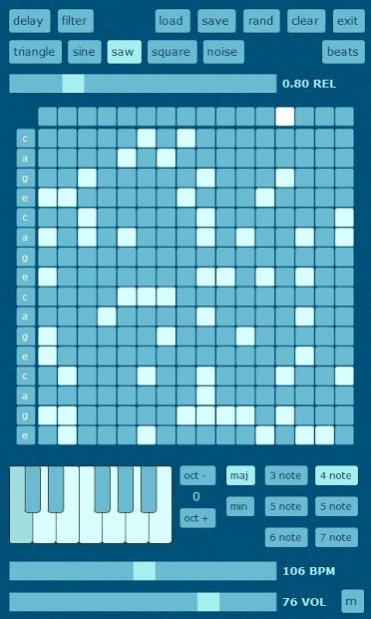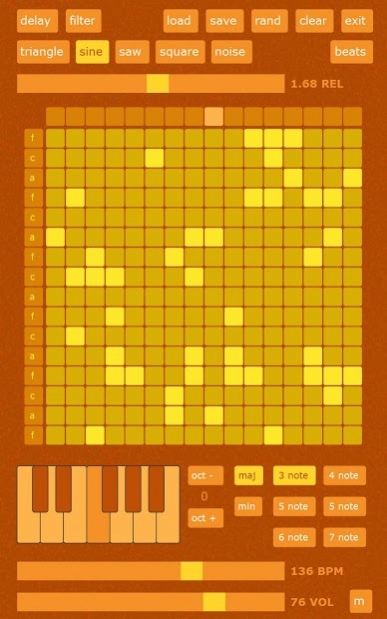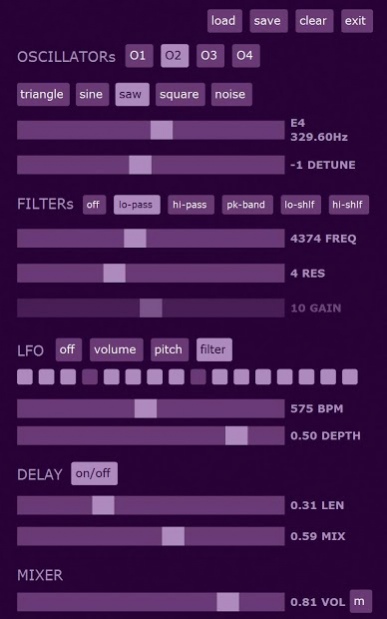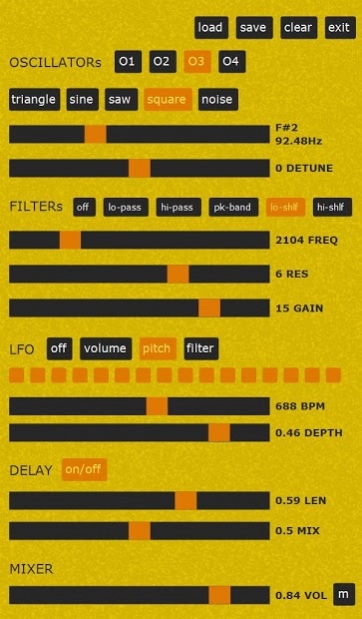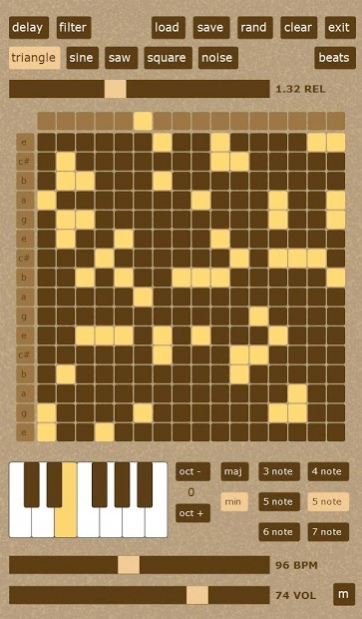S.A.M.M.I. 1.2.1
Free Version
Publisher Description
S.A.M.M.I. is an application for sound experiments and sonic formations, featuring a sequencer, drone machine and theremin.
Features:
Sequencer - including key, note range, 5 waveforms, delay, filters, release, bpm, number of beats and loading/saving patches.
Drone machine - four oscillators with 5 waveforms, frequency/note, detune, filters, LFO (controlling volume/pitch/filter), delay effect and loading/saving patches.
Theremin - including tilt/touch control, starting note/frequency, note range, interpolation/step frequency change and delay effect.
Just experiment and see what happens!
Real time audio processing is demanding so may run slowly on older devices.
S.A.M.M.I. is supported by ads on the menu screen. These can be removed with an In-App Purchase (under Support). This does not affect any functionality - everything is available without having to pay,
If you have any questions or find any bugs please contact sammi@futronica.com.
About S.A.M.M.I.
S.A.M.M.I. is a free app for Android published in the Audio File Players list of apps, part of Audio & Multimedia.
The company that develops S.A.M.M.I. is Futronica. The latest version released by its developer is 1.2.1.
To install S.A.M.M.I. on your Android device, just click the green Continue To App button above to start the installation process. The app is listed on our website since 2017-03-15 and was downloaded 15 times. We have already checked if the download link is safe, however for your own protection we recommend that you scan the downloaded app with your antivirus. Your antivirus may detect the S.A.M.M.I. as malware as malware if the download link to air.com.futronica.futronisynth is broken.
How to install S.A.M.M.I. on your Android device:
- Click on the Continue To App button on our website. This will redirect you to Google Play.
- Once the S.A.M.M.I. is shown in the Google Play listing of your Android device, you can start its download and installation. Tap on the Install button located below the search bar and to the right of the app icon.
- A pop-up window with the permissions required by S.A.M.M.I. will be shown. Click on Accept to continue the process.
- S.A.M.M.I. will be downloaded onto your device, displaying a progress. Once the download completes, the installation will start and you'll get a notification after the installation is finished.